A Guide to Microsoft Azure
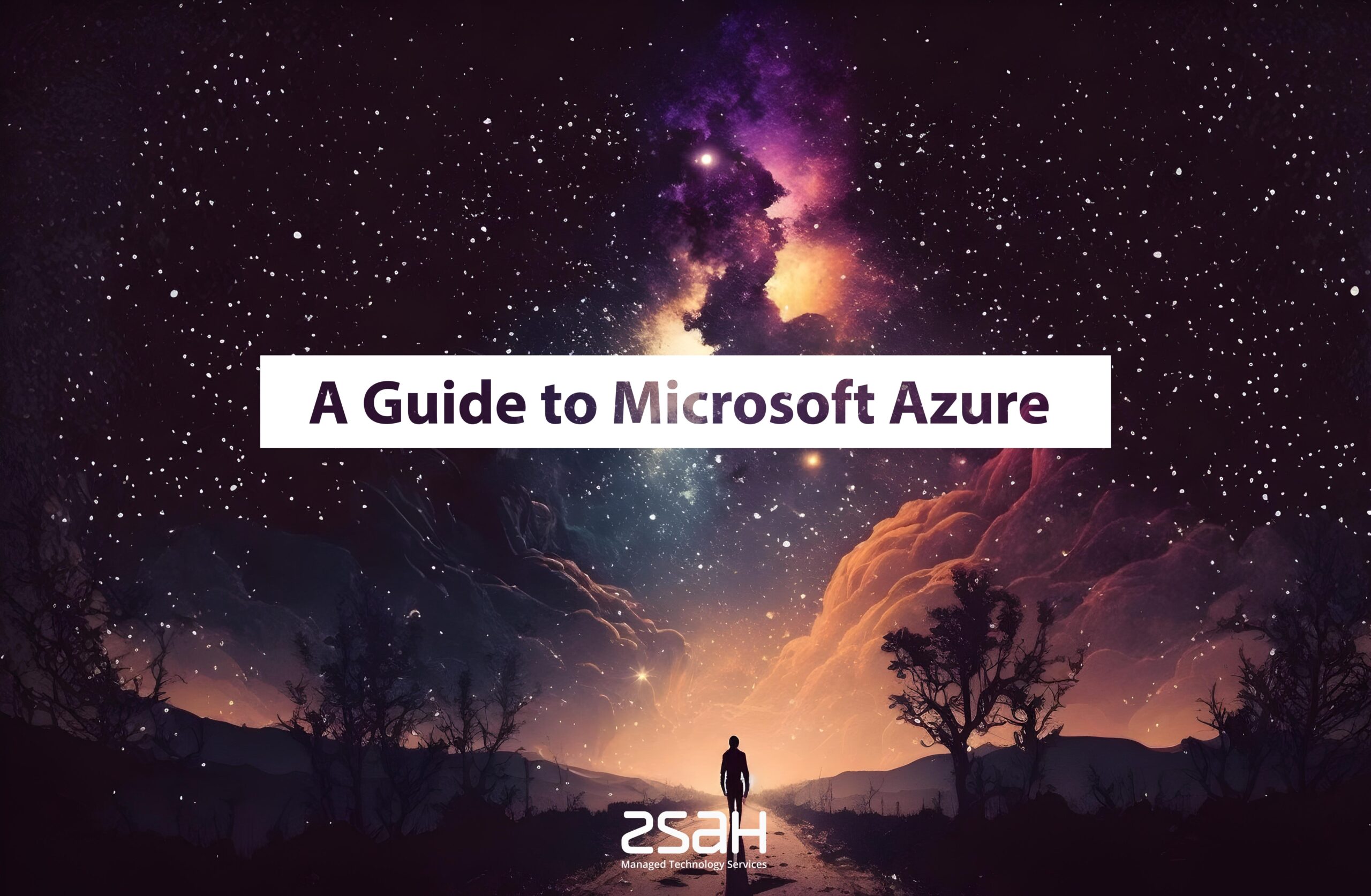
Microsoft Azure is a cloud computing platform that offers various products and services for building, managing, and deploying applications on a global network. Some of its features include AI + machine learning, compute, containers, hybrid + multi-cloud, and the Internet of Things (IoT).
Microsoft Azure can help businesses meet organisational goals in many ways, such as:
- Saving money on infrastructure and hardware costs by using a pay-as-you-go pricing model.
- Implementing both infrastructure-as-a-service (IaaS) and platform-as-a-service (PaaS) solutions for more flexibility and scalability.
- Enhancing security and compliance with built-in features and tools.
- Improving disaster recovery and business continuity with backup and restore options.
- Increasing agility and innovation with faster app development and deployment
Microsoft Azure History
Below is a brief history of Microsoft Azure:
- Microsoft Azure was first announced on October 28, 2008, as Windows Azure, a cloud operating system that aimed to compete with Amazon EC2 and Google App Engine.
- The service became generally available on February 1, 2010, with three core services: Compute, Storage, and Fabric.
- Microsoft Azure rebranded as Microsoft Azure on March 24, 2014, to reflect its expanded capabilities beyond Windows.
- Azure has since grown to offer hundreds of services across multiple domains such as AI, IoT, analytics, database, security, and more. It also supports many different programming languages, tools, and frameworks.
How Does Microsoft Azure Work?
Microsoft Azure works by providing a platform and an online portal that allows you to access and manage cloud services and resources. These services and resources can help you build, run, and manage applications across multiple clouds, on-premises, and at the edge. Azure uses a complex set of distributed applications that orchestrate the configuration and operation of virtualized hardware and software on its servers.
(Video source: youtube.com)
Microsoft Azure Virtualisation
Azure’s virtualisation technology allows you to create and run virtual machines (VMs) on its cloud platform. A VM is a computer-generated version of a physical computer that can run an operating system and applications. Azure’s virtualisation technology gives you the flexibility of using different types of VMs for different purposes, such as testing, development, or production. You can also use nested virtualisation, which means running a VM inside another VM on Azure.
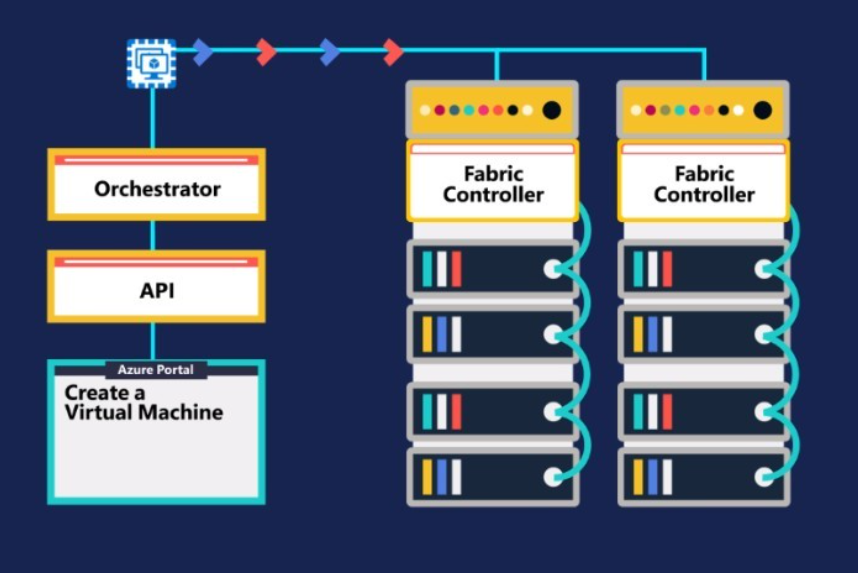
(Image source: learn.microsoft.com)
Fabric Controller
A fabric controller is a component that manages and monitors the allocation of computing resources to all virtual machines and applications on Azure. It is a distributed program that runs on a cluster of servers in Azure’s data centres. It assigns resources based on the specifications and requirements of each application. It also handles tasks such as load balancing, health monitoring, fault tolerance, and upgrades.
Orchestrator
Microsoft Azure also has an orchestration service, called Microsoft Orchestrator. Microsoft Orchestrator is a software platform that integrates with Microsoft System Center and Microsoft Azure to automate complex cloud-based tasks. It allows organisations to easily manage and monitor their resources, applications, jobs, and processes in the cloud. The orchestration tool enables users to create workflows and automate repeatable tasks, without needing to write code. Microsoft Orchestrator also provides users with the ability to create customised reports for better visibility into their environment.
API Management
Azure also has an API management service, which provides users with an interface to create, publish, manage, and govern APIs. This allows developers to quickly build and deploy secure APIs in the cloud. Microsoft Azure’s API management platform helps organisations control access to their data and services by enforcing authentication and authorisation policies. It also provides analytics and reporting tools for better visibility into API usage.
(Video source: youtube.com)
What Is Microsoft Azure Used For?
Azure is an incredibly versatile cloud computing platform offering a wide range of services and resources. It is commonly used in the hosting of virtual machines and containers, allowing users to deploy infrastructure components such as DNS servers or Windows Server services, as well as third-party applications or Linux operating systems. Azure is also popularly used as a database hosting platform, with Azure SQL and NoSQL options being provided to account for most needs. Additionally, Azure functions have found success in providing disaster recovery solutions and backup storage.
Ultimately, Azure's versatility makes it ideal for many different use cases – from the smallest application to enterprise-level solutions.
Microsoft Azure Products and Services
Microsoft Azure offers a wide range of products and services that can help you build, run, and manage applications in the cloud. Here is a summary of some of them:
- Compute: These services provide virtual machines, containers, functions, web apps, and other ways to run your code on Azure.
- Networking: Connect your cloud and on-premises infrastructure and services, as well as provide load balancing, DNS, VPN, firewall, and other networking features.
- Storage: Offer secure and scalable cloud storage for your data, files, backups, disks, queues, tables, and more.
- Databases: These services provide various options for relational and non-relational databases on Azure.
- Analytics: Collect, process, analyse, and visualise data from various sources on Azure.
- AI + Machine Learning: These services enable you to add cognitive capabilities to your apps with APIs and AI models on Azure.
- Internet of Things (IoT): Connect, monitor, manage, and secure your IoT devices and solutions on Azure.
- Security: Protect your cloud workloads from advanced threats with identity management, firewall, encryption, and other security features.
- Developer Tools: Develop, test, deploy, and manage your applications on Azure with tools such as Visual Studio, Azure DevOps, GitHub, and more.
Microsoft Azure for Disaster Recovery and Backup
Microsoft Azure provides a comprehensive solution for backup and disaster recovery that can help you protect your data and applications from service disruption, accidental deletion, or corruption. Some of the features and benefits of using Azure for backup and disaster recovery are:
- You can replicate your critical workloads and data to Azure and recover them in a timely manner using Azure Site Recovery.
(Video source: youtube.com)
- Create and test a disaster recovery plan regularly using key failure scenarios and operational readiness testing.
- Use Azure Backup to back up your data to Azure storage with encryption, compression, retention policies, and incremental backups.
(Video source: youtube.com)
- Integrate Azure backup and disaster recovery with your on-premises data protection solutions using hybrid cloud scenarios.
- Scale up or down your backup and disaster recovery resources according to your needs and pay only for what you use.
Microsoft Azure Privacy
Azure is committed to protecting the privacy of your data and that of your clients. Some of the ways that Azure does this are:
- Azure utilises numerous encryption methods, protocols, and algorithms to protect your data securely – including double-encrypted technology for stored information and in transit.
- The cloud platform gives you control over your data by allowing you to choose where it is stored, who can access it, and how it is used.
- Azure supports compliance with popular data protection laws such as CCPA, GDPR, HIPAA, and more by providing you with tools and guidance to help you meet your obligations. The company has an entire portal that contains compliance documentation.
- The company adheres to industry standards and best practices for privacy such as ISO 27001, ISO 27018, ISO 27701, and more, and undergoes regular audits by independent third parties.
Microsoft Azure Pricing and Costs
Pricing and costs depend on various factors such as the type, size, and duration of your usage, the region where you deploy your resources, and the pricing plan that you choose. Some of the ways that Azure helps you save money and optimize your costs are:
- The company offers a free trial for 12 months with $200 credit to explore any service for 30 days.
- Azure provides a pricing calculator to help you estimate your monthly costs for different products and services.
- Azure also provides a total cost of ownership (TCO) calculator to help you compare your on-premises costs with Azure costs.
- Further, the company offers various pricing plans such as pay-as-you-go, reserved instances, spot instances, hybrid benefit, and more that can help you reduce your upfront or ongoing costs.
- Azure matches some competitor pricing for comparable services and offers additional savings for some services such as Windows Server virtual machines.
Azure Outage History
Azure is a reliable cloud platform that strives to minimise service disruptions and outages. However, some recent major outages that Azure has had are:
- On January 25, 2023, Azure experienced a global outage that affected several services such as Teams, Office 365, Dynamics 365, and more due to an issue with DNS servers.
- On October 26, 2022, there was a regional incident that affected customers using Azure Cosmos DB in East US1. The outage lasted for about an hour. The cause of the outage was a network connectivity issue that prevented new connections to databases in this region.
- Over several days in June 2022, Azure faced multiple outages across different regions that affected various services such as Cosmos DB, Event Hubs, and Key Vault due to network connectivity issues.
You can find more details about these and other incidents on the Azure status history page.
Microsoft Azure Competitors
The cloud market is expanding rapidly and Microsoft Azure faces competition from other major cloud providers such as:
Each cloud provider has its strengths and specialities that can make it suitable for different businesses or purposes.
zsah Managed Cloud Service.
Let our managed cloud hosting service take the worries and obligations of managing your Microsoft Azure cloud away from you. Our experienced operations team will handle all aspects of the service for you so that you can focus on your core business activities. Contact us today to get started.
Sign Up Now!
For expert advice and resources – blogs, interviews, webinars, guides and more.

